Complete-Mail Pop Server Settings
Complete-Mail Hosted Exchange
Prerequisite: Set up Hosted Exchange Lite service for the user in the Customer Portal
1. On the Control Panel in Windows, click the Mail icon . (Note that although the following steps were written to MS Outlook 2013, the procedure is also valid for MS Outlook 2010 and MS Outlook 2016. Earlier versions of MS Outlook may also be similar. Screen variances exist between MS Outlook 2010, MS Outlook 2013, and MS Outlook 2016 but are not shown. However, any operational differences which impact the procedure will be discussed in the text, as required.)
4. In the New Profile window, enter the e-mail address of the user and click OK.
6. In the Choose Service window, select the POP or IMAP option and click Next >. [For 2010, select the Internet E-Mail option and click Next >.]
7. In the POP and IMAP Account Settings window [For 2010 in the Internet Email Settings window], complete the following fields and click More Settings...:
a. Name
b. E-Mail Address
c. Account Type (POP)
d. Incoming Mail Server (pop.us.exg7.exghost.com)
e. Outgoing Mail Server (smtp.us.exg7.exghost.com)
f. User Name
g. Password
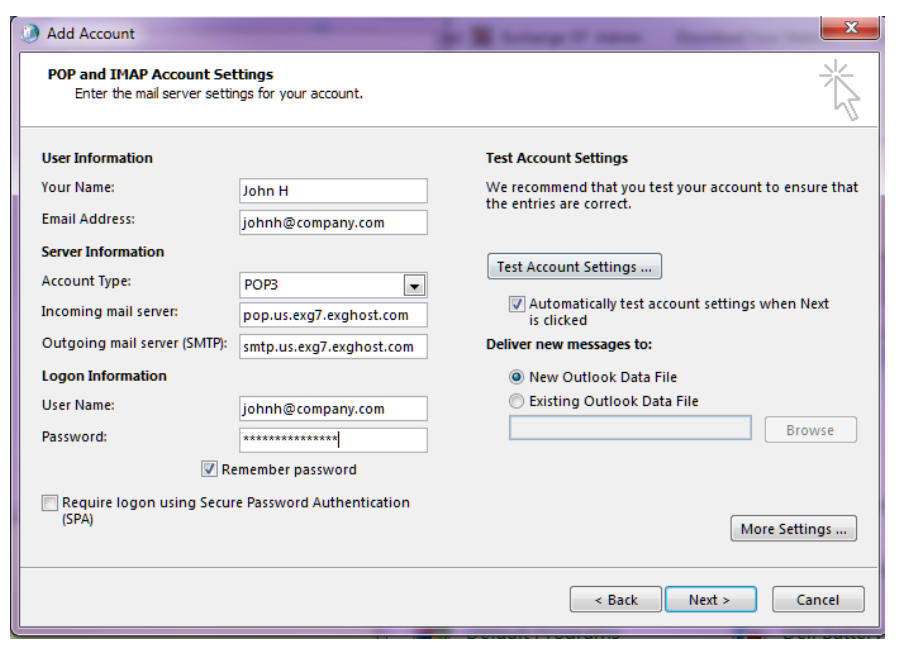
9. On the Advanced tab for the outgoing server, set the Use the following type of encrypted connection: dropdown toTLS, change the Outgoing server (SMTP): value to 2525, and click OK.
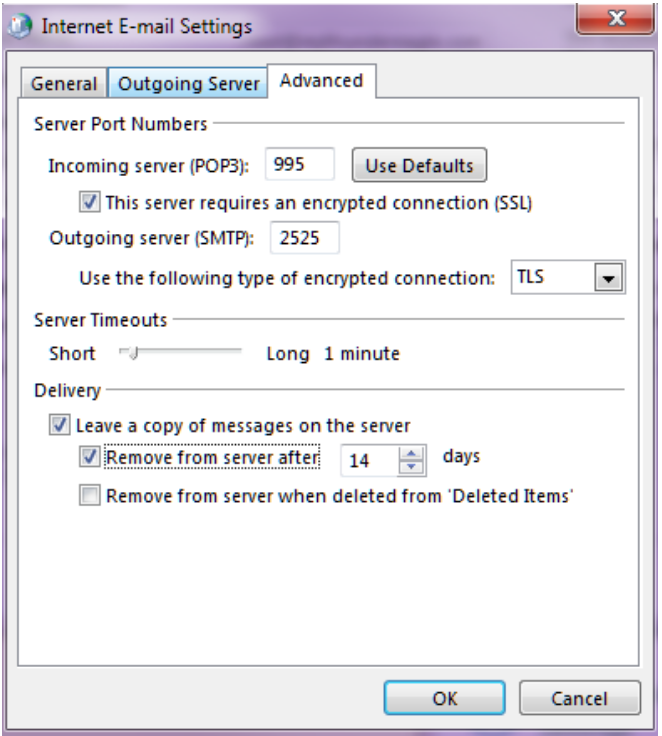
10. Once returned to the Add Account window [For 2010 to the Add New Account window], select Next >.
11. In the Test Account Settings window, the account configuration status will be shown while the account is tested. Upon completion of a successful account check, click Close.
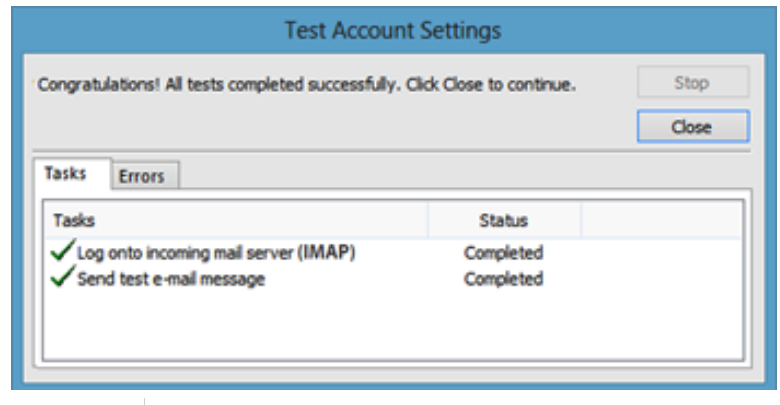
12. In the final Congratulations window, click Finish.
https://helpdesk.netcomplete.net
Related Articles
Complete-Mail - Iphone Settings
Under Mail Accounts Add Account Choose EXCHANGE Server - us.exg7.exghost.com domain exg7.exghost.local user is the users email address ex: user@domain.com then the password This will then add an Email Account to the Mail on the Iphone. How to ...
Change Complete VoiceMail message
CoreDial Clients can change their Voicemail at anytime from their endpoint/desk phone. Simply Click on the message button on the phone and enter your Voicemail password | By Default the password is set to 1234 or your extension number however can be ...
Complete-Voice Voicemails
? Accessing and Managing Voicemail on a CoreDial This guide will walk you through how to access your voicemail, record a personal greeting, and understand how voicemail messages. These notes are delivered when using a Yealink T46G but can work for ...
Complete-Voice Park Calls
Complete-Voice Parking Calls Parking a call is different than a hold. When you place a call on hold it can only be picked up by the extension that put it on hold. When you PARK a call, it's a universal HOLD that can be picked by anyone with a ...
Outlook Import N2K - Auto Complete
You can use a command line switch in Outlook 20010 - 2016 Importing the nk2-file in Outlook 2010, Outlook 2013 and Outlook 2016 When you upgrade to Outlook 2010, Outlook 2013 or Outlook 2016, the nk2-file is automatically imported upon starting ...