Complete-Voice Park Calls
Complete-Voice Parking Calls
Parking a call is different than a hold. When you place a call on hold it can only be picked up by the extension that put it on hold. When you PARK a call, it's a universal HOLD that can be picked by anyone with a valid extension on the system, whether in the office or remote.
While on call on Desk phone simply press an available PARK on the LCD Display (button next to PARK). This will make the call available on that PARK from any phone that has the PARK button present.
To pick up the PARK call from the mobile app or from the UC Client open the dialer and dial *71 % (% represents the PARK extension 1, 2, 3, etc..) and press the DIAL button on the mobile app or on the UC client
To PARK a call from the UC Client, while on a call, press the TRANSFER button on the top right of the UC Client screen - looks like this.
Now choose  and then ATTENDENDED TRANSFER then dial *70 and click ADD CALL
and then ATTENDENDED TRANSFER then dial *70 and click ADD CALL
You will hear a prompt that will announce the next available PARK spot and will see the following - the +1 shows the park orbit. Anyone with that Park Orbit button on a physical handset can now pickup the call. 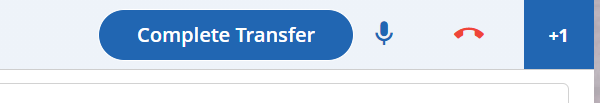
Related Articles
Change Complete VoiceMail message
CoreDial Clients can change their Voicemail at anytime from their endpoint/desk phone. Simply Click on the message button on the phone and enter your Voicemail password | By Default the password is set to 1234 or your extension number however can be ...Complete-Voice Voicemails
? Accessing and Managing Voicemail on a CoreDial This guide will walk you through how to access your voicemail, record a personal greeting, and understand how voicemail messages. These notes are delivered when using a Yealink T46G but can work for ...Complete-Voice Listen Live - Barge
Listen Live and BargeUnder the Services menu you can select Listen Live functionality on a pbx. There are 2 functions of the Listen Live - Listen and Barge. In the detail page you can select from the drop down list users (extensions) who may and user ...Complete-Voice Conference Bridge Tips
To enter into the Conference, an Attendee will call into the Conference Hub and enter the Conference Number, followed by the # ("pound") key. They will then be prompted for the Attendee Password; once entered, the Attendee will have joined the ...Complete-Voice Call Handoff Move Call
Call Move If a user is on their desk phone they can move the call to mobile by pressing *99 and move to UC by pressing *45 If a user is on UC they can move to desk phone or mobile by selecting the desired “move to” destination located under the ...